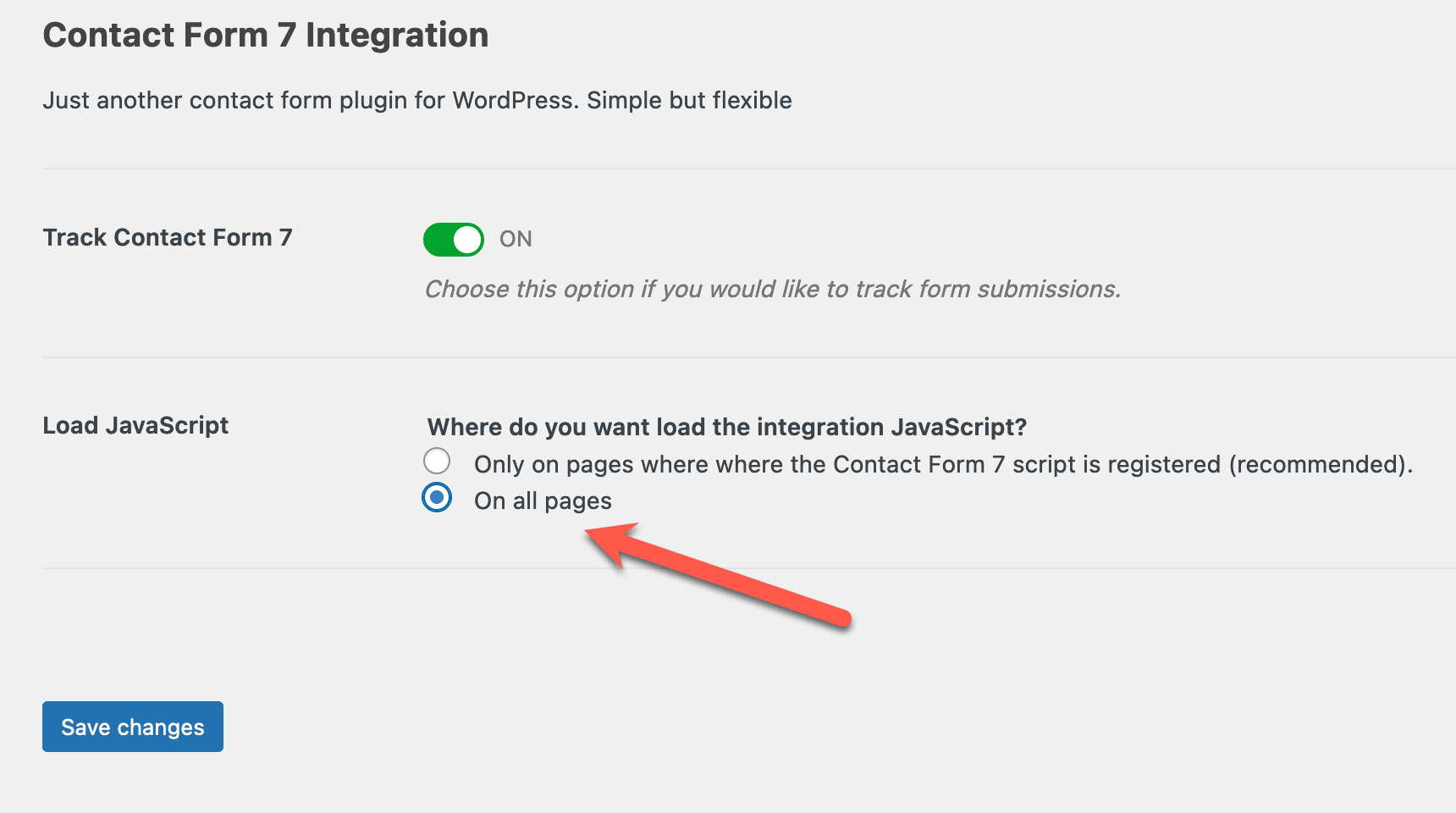Contact Form 7 is one of the most popular and simplest form plugins for WordPress. It hasn’t got a lot of features, but it is free and easy to use.
As you can see in the screenshot below it is easy to setup and all you must do is click the activation switch and click save.
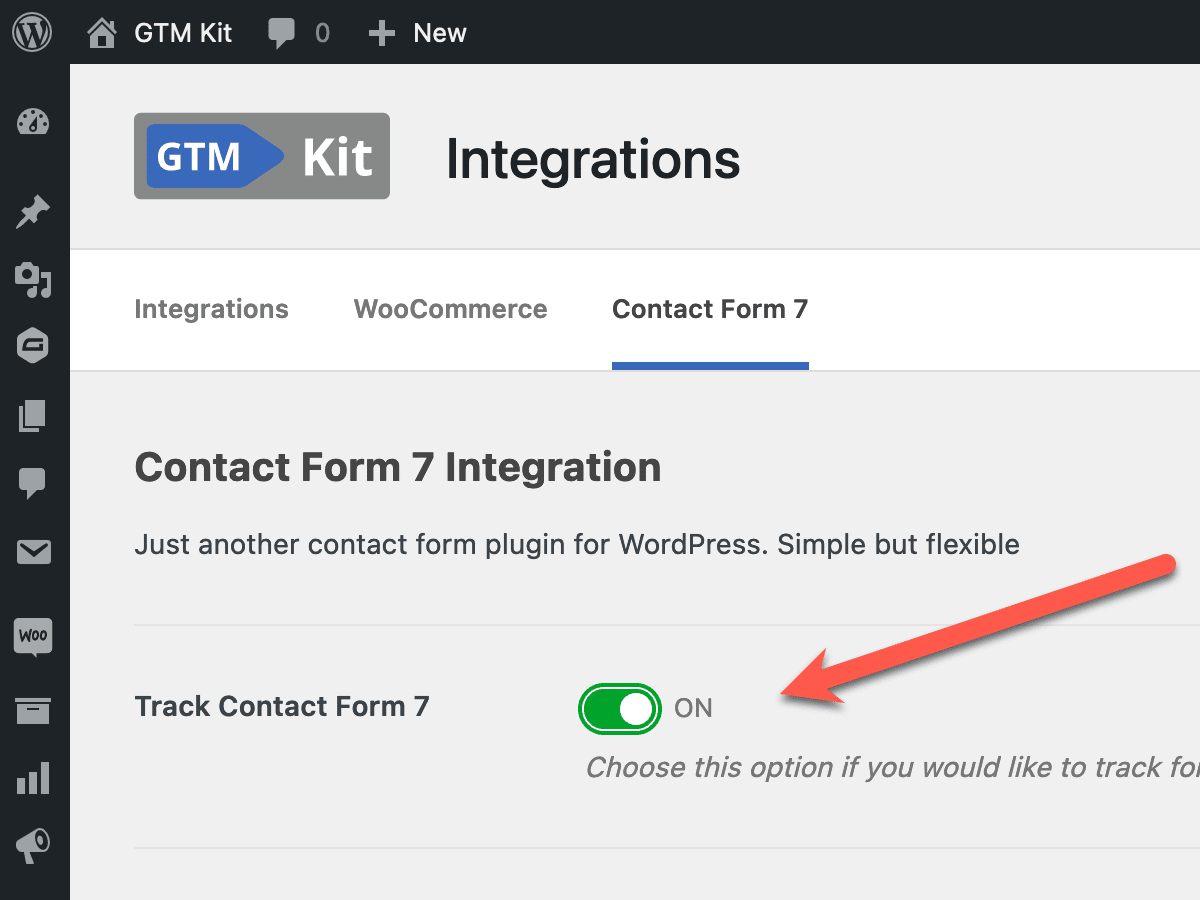
When you submit a CF7 form a browser event will be fired which GTM Kit detects and use to generate to GTM event and Data Layer. In the screenshot below you can see the Data Lauer content after a form has been submitted:
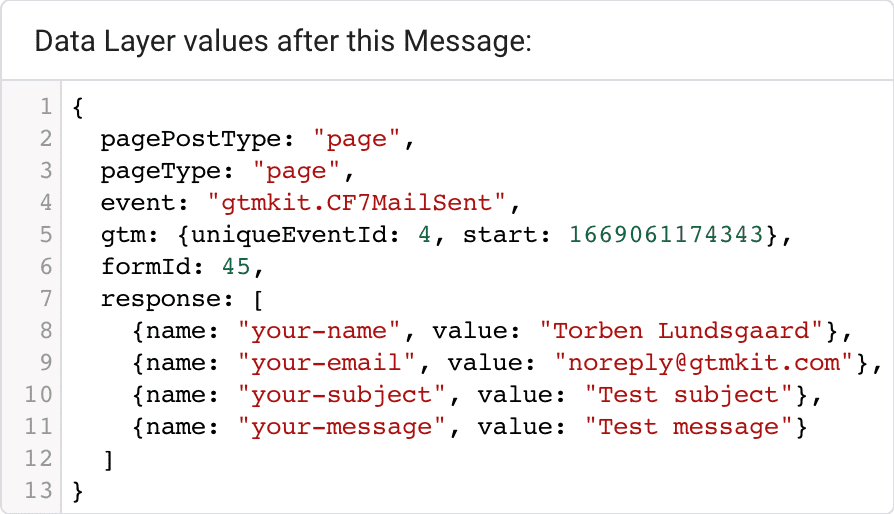
The event is gtmkit.CF7MailSent and you can use this event in a trigger to register a lead. The contents of the submitted form i stored in the response object, which can be used to create vairables in Google Tag Manager.
Loading the script
By default, the integration loads a JavaScript on any page where the Contact Form 7 script is registered. You can force GTM Kit to load the script on all pages but this is normally bot necessary or recommended.